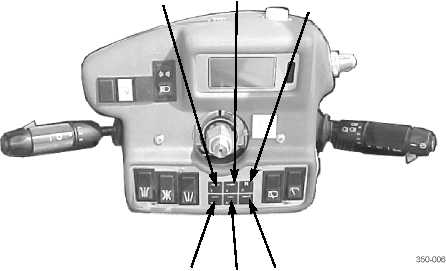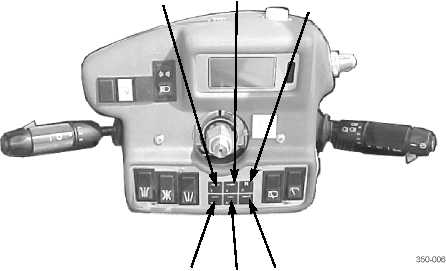TM 10-3930-675-10
0004 00-5
DESCRIPTION AND USE OF OPERATOR’S CONTROLS
AND INDICATORS - CONTINUED
0004 00
INSTRUMENT PANEL - CONTINUED
3.
ECS Menu Selection Buttons.
KEY
CONTROL OR INDICATOR
FUNCTION
39
Left Arrow Button
Press to scroll backward through menus on ECS display screen.
40
Right Arrow Button
Press to scroll forward through menus on ECS display screen.
41
Error Message Reset “R” Button
Used to reset the ECS display screen.
42
ENTER Button
Used by maintenance personnel when setting up and calibrating
vehicle monitoring systems.
43
Value Increase “+” Button
Used by maintenance personnel when setting up and calibrating
vehicle monitoring systems.
44
Value Decrease “-” Button
Used by maintenance personnel when setting up and calibrating
vehicle monitoring systems.
39
40
41
42
43
44