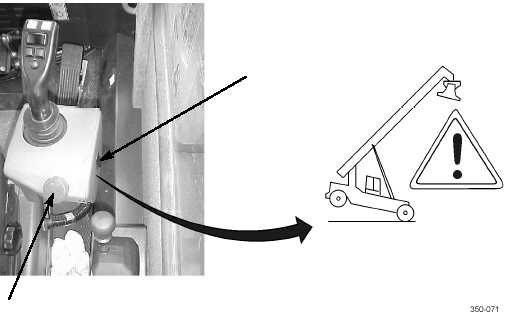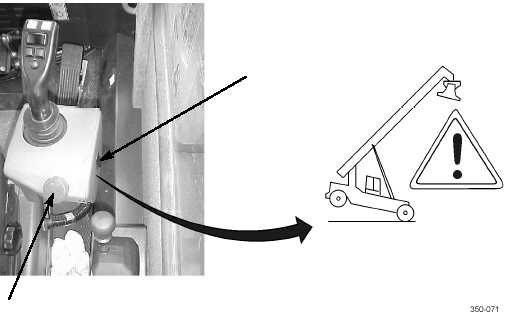TM 10-3930-675-10
0005 00-15
OPERATION UNDER USUAL CONDITIONS - CONTINUED
0005 00
OPERATE LIFTING BOOM AND TOPHANDLER - CONTINUED
j.
Override Switch.
NOTE
Pressing twistlock lock/unlock button and override switch at the same time will lock out or disable boom
lifting and lowering operation; twistlock indicator light will turn off. To reactivate boom, momentarily press
twistlock lock/unlock button and override switch at the same time.
(1) Move control handle forward and left while pressing the override switch to retract and lower the boom in an
override condition.
(2) Press override switch to activate hydraulic system while engine RPMs are below 600.
(3) Press override switch to override an ECS detected fault.
(4) Press override switch to override twistlocks alinement, locked or unlocked signals.
k.
Emergency Stop Button.
(1) Press button to stop all boom and tophandler hydraulic functions.
NOTE
Be sure to release emergency stop button when resuming normal operation. If emergency stop button is left
activated, error codes may appear on ECS driver’s display screen.
(2) Pull button to release emergency stop button.
3.
Container Lifting.
WARNING
NEVER operate the RTCH or move the load near a power line or overhead wires. Failure to follow this
warning may result in death or injury to personnel or damage to equipment.
OVERRIDE
SWITCH
EMERGENCY
STOP BUTTON