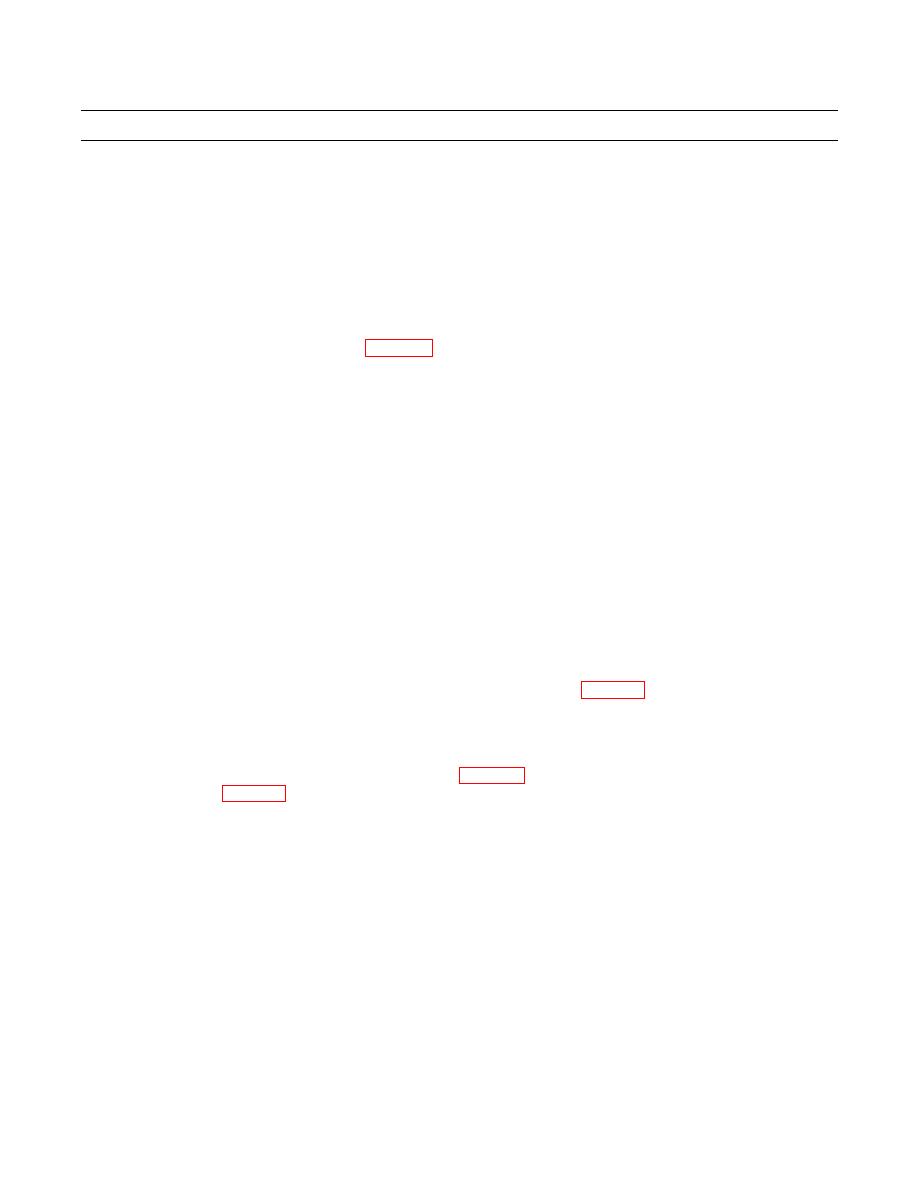
TM 10-3930-675-24-1
TROUBLESHOOTING INTRODUCTION
GENERAL
1.
The RTCH-RT 240 has an extensive on-board diagnostic capability that enables the user to isolate faults based on error
codes. This diagnostic capability, when used in conjunction with traditional troubleshooting techniques, enables the user
to fault isolate most malfunctions that will occur on the RTCH.
2.
This chapter provides information for identifying and correcting malfunctions which may develop while operating the
RTCH. Both error code and non-error code troubleshooting are contained within this chapter.
a.
Work Package 0007 00 addresses non-error code troubleshooting.
b.
Work Packages 0008 00 through 0047 00 address error code troubleshooting.
3.
The Troubleshooting Symptom Indexes in WP 0006 00 list common malfunctions which may occur (non-error code
malfunctions and electronically-identified error codes) and refer you to the proper work package for a troubleshooting
procedure. Three separate indexes are provided as an aid to the user:
Non-Error Code Symptom Index. This index is organized alphabetically by functional group/system. Symptoms
a.
within each functional group/system are listed in alphabetical order. The page number listed in the Troubleshoot-
ing Procedure Page column takes you directly to the troubleshooting task.
Alphabetical Error Code Symptom Index. This index lists the functional group/system in alphabetical order. Error
b.
codes underneath each system are listed in ascending numeric order. The page number listed in the Troubleshoot-
ing Procedure Page column takes you to the first page of the work package, so that initial setup data can be
reviewed prior to starting the specific troubleshooting task.
Numerical Error Code Symptom Index. This index lists all error codes in ascending numeric order. Since certain
c.
error codes are present within multiple systems, a column has been added that identifies the functional group/sys-
tem that is impacted by the error code. For example, Error Code 130 is listed for 6 different systems. You will need
to know in which system (e.g., Boom In/Out or Tophandler Slewing) the error occurred before you can determine
which work package you'll need.
4.
It is not possible to list all malfunctions that may occur, nor all tests or inspections and corrective actions. If a malfunc-
tion is not listed, or is not corrected by the listed corrective actions, notify your supervisor.
5.
If you are unsure of the location of an item mentioned in troubleshooting, refer to WP 0002 00. This work package iden-
tifies the major components on the RTCH.
6.
Figures 1 thru 13, at the end of this work package, illustrate electrical and hydraulic components that may be difficult to
find during the troubleshooting process.
7.
As an aid to the user, electrical diagrams are contained in WP 0048 00. Each troubleshooting procedure references you
to the diagram in WP 0048 00 that applies to your particular troubleshooting task.
Before performing troubleshooting, read and follow all safety instructions found in the Warning Summary at the front of
8.
this manual.
PRELIMINARY TROUBLESHOOTING PROCEDURES
NOTE
Fluid leaks are classified as either Class I, Class II, or Class III
Class I:
See page of fluid (as indicated by wetness or discoloration) not great enough to form drops.
Class II:
Leakage of fluid great enough to form drops, but not enough to cause drops to drip from item
being checked/inspected.
Class III:
Leakage of fluid great enough to form drops that fall from item being checked/inspected.
1.
Before starting any specific troubleshooting procedures, perform the following tasks:
a.
Visually check for ruptured oil, fuel, or hydraulic lines and for Class II or Class III leaks.


