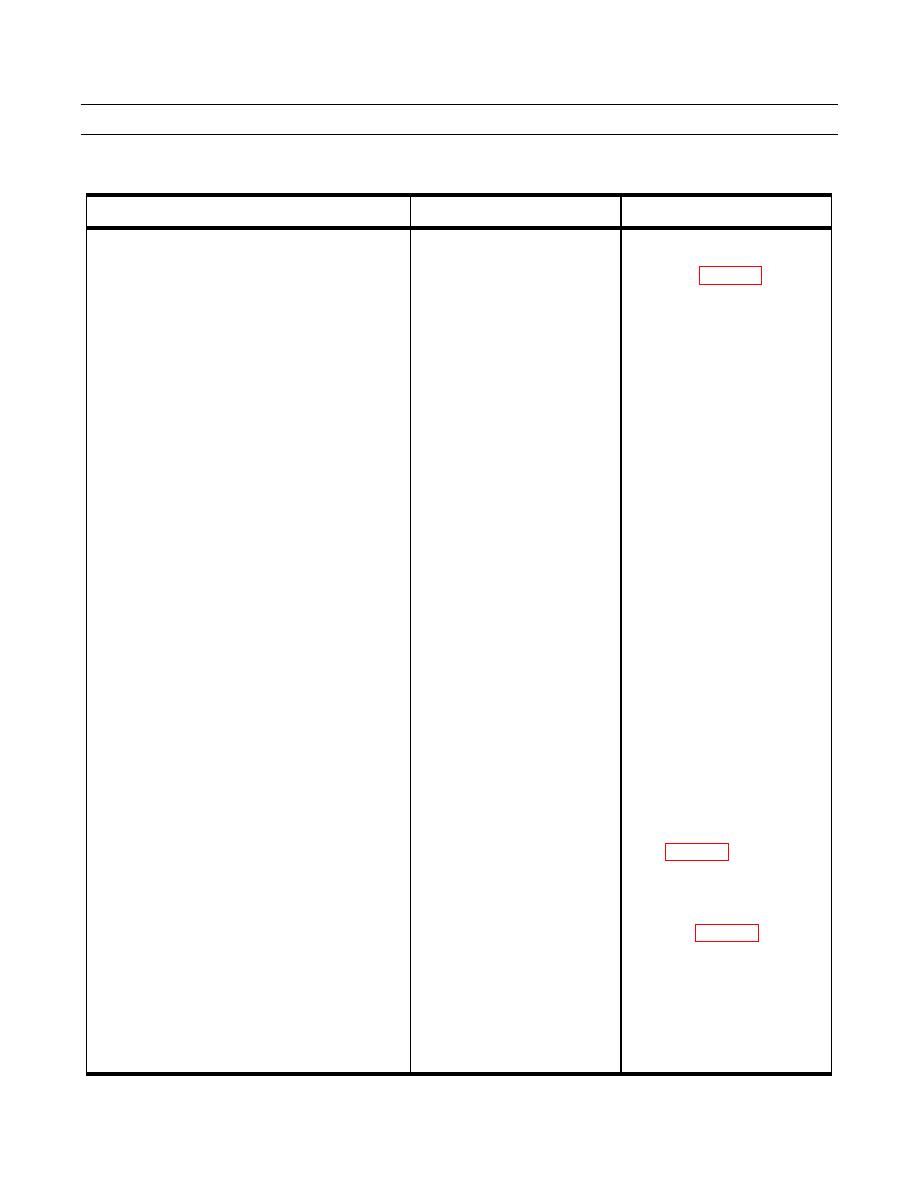
TM 10-3930-675-24-1
TROUBLESHOOTING PROCEDURES (NON-ERROR CODE) - CONTINUED
0007 00
Table 2. Electrical Troubleshooting Procedures (Non-Error Code) - Continued.
MALFUNCTION
TEST OR INSPECTION
CORRECTIVE ACTION
18.Blower Motor Not Working - Continued.
5. Check for voltage. Unplug a. If no voltage is found, check
connector
X657
located
continuity of wires, 271, 272,
behind the left air conditioning
and 273 (WP 0048 00-39).
duct of the air conditioning b. Repair or replace damaged
assembly. Check for voltage
wires or connectors (WP 0113
(24V) at X657 pin 2, 3, and 4
00).
with the ignition on while
operating the fan control
switch. There should be
voltage (24V) at pin 2 for
LOW, pin 4 for MED, and pin
3 for HIGH.
6. Check the ground connection Repair or replace damaged wires
for the white wire at X657 pin or connectors (WP 0113 00).
1 and at 37-10.
7. Unplug the two wires (BK and a. If no voltage is found, replace
OR) from the blower motor.
the internal blower assembly
Check for voltage between the
harness (WP 0191 00).
two connectors with the b. If voltage is found, replace
ignition on while operating the
blower motor/assembly (WP
fan control switch to HIGH
0191 00).
speed.
8. Remove the plastic panel at the a. Replace damaged or binding
right rear of the cab to access
blower motor/assembly (WP
the rear blower. Remove the
0191 00).
outlet duct and check for b. Repair or replace damaged
binding blower wheel or
wires or connectors (WP 0113
damage to the motor or wiring
00).
(WP 0191 00).
9. Check voltage (24V) at X69
If no voltage is found and front
pin 1 with the ignition on while
blower operates properly, check
operating the fan control
continuity of wires A691 and
switch. There should be varied
A692 (WP 0048 00-36).
voltage (14 to 24V).
10.Unplug connector X657-1 and a. If no voltage (24V) is found,
check voltage (24V) with the
check continuity of wires BU
ignition on while operating the
and BK (WP 0048 00-36).
fan control switch to HIGH b. If voltage is found, replace rear
speed.
blower motor/assembly (WP
0191 00).
0007 00-48


