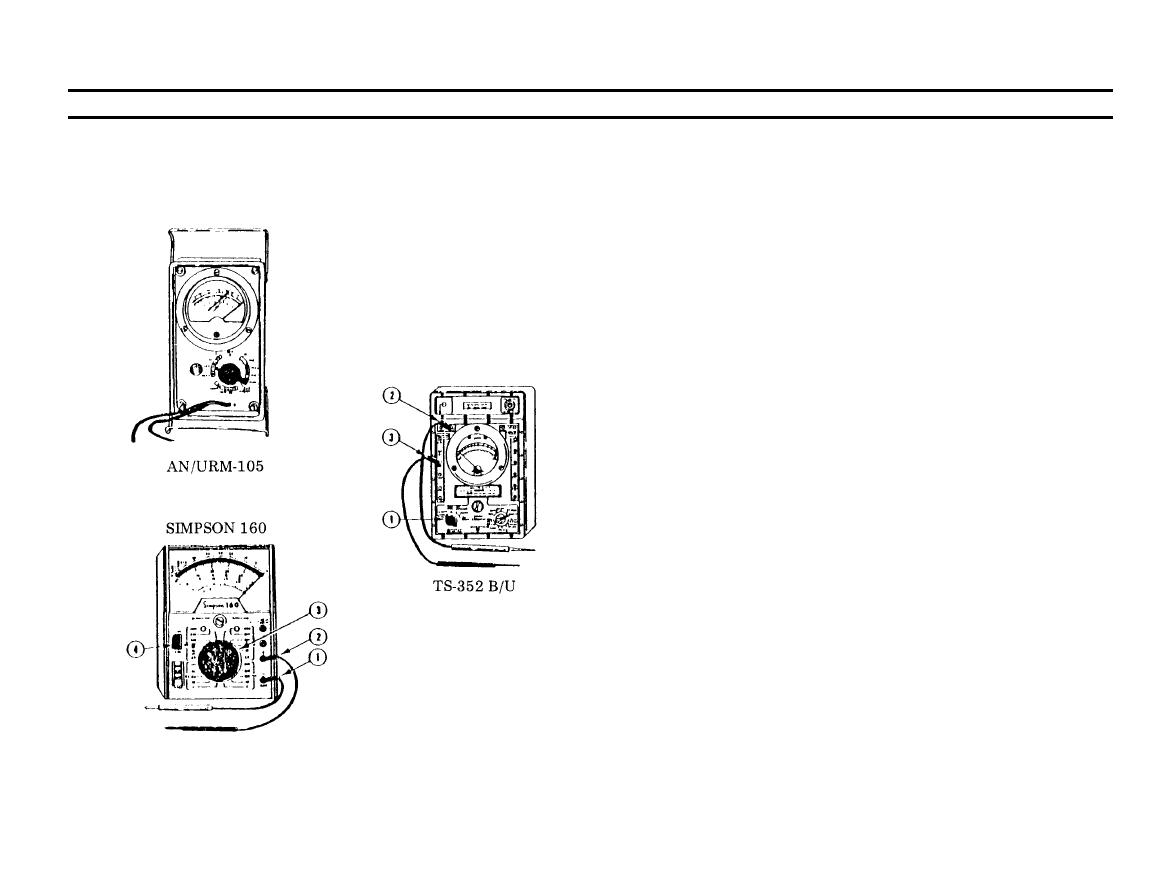
TM 10-3930-641-20
(Sheet 7 of 8)
ELECTRICAL TEST EQUIPMENT (CONT)
DC VOLTS SCALE
USING THE DC VOLTS SCALE
SETTING UP THE METER
Before using the multimeter to measure DC volts, do the follow-
ing steps pertaining to the multimeter you have.
AN/URM-l05
Set meter switch to DC volts range. (To measure 24 volts DC, set
switch on 100 DC VOLTS range. )
TS-352 B/U
A Set FUNCTION switch (1) to DIRECT.
B Put black lead (2) in OHMS-DC/AC jack.
C To measure 24 volts DC, plug red lead (3) into 50V jack on left
side of meter. (If measuring less than 10 volts DC, use 10V jack.
If measuring less than 2.5 volts DC, use 2.5V jack.)
SIMPSON 160
A Connect black lead (1) to COM-jack.
B Connect red lead (2) to + jack.
C To measure volts DC, set selector switch (3) to VDC 50 position.
(If measuring less than 10 volts DC, set selector switch to VDC
10 position. If measuring less than 2.5 volts DC, set selector switch
to VDC 2.5 position. )
D Set polarity reversing switch (4) to +DC.
TA 098585
Go on to Sheet 8


