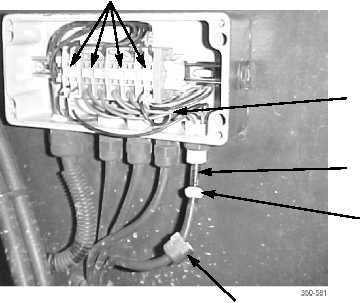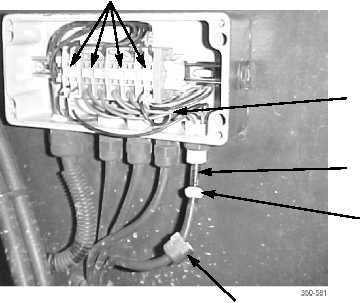TM 10-3930-675-20-2
0074 00-5
TOPHANDLER PROXIMITY SWITCHES REPLACEMENT - CONTINUED
0074 00
FORKLIFT INTERLOCK PROXIMITY SWITCH REMOVAL - CONTINUED
CAUTION
To avoid damage to junction box, a fine-tipped jeweler’s screwdriver should be used when disconnecting
proximity switch wires. DO NOT use a punch.
NOTE
Tag wires for installation.
4.
Using a jeweler’s screwdriver, disconnect proximity switch wires (8) from terminal blocks (7).
NOTE
Remove cable clamps and tiedown straps as needed. Discard tiedown straps.
5.
Remove proximity switch (12) with cable from tophandler.
FORKLIFT INTERLOCK PROXIMITY SWITCH INSTALLATION
1.
Position proximity switch (12) with cable to tophandler.
2.
Using a jeweler’s screwdriver, connect proximity switch wires (8) to terminal blocks (7).
3.
Install grommet (9) and cable nut (10) to junction box (5). Tighten cable nut.
4.
Install cover (4) to junction box (5) and tighten four screws (6).
5.
Loosely install proximity switch (12) to tophandler with plastic clamp (13) and two screws (14).
6.
Position proximity switch (12) so that a gap of 5 mm (0.20 in), between end of proximity switch and ring (11) of actuat-
ing plunger, is obtained. Tighten two screws (14).
7.
Install cable clamps and new tiedown straps as needed.
7
8
12
9
10