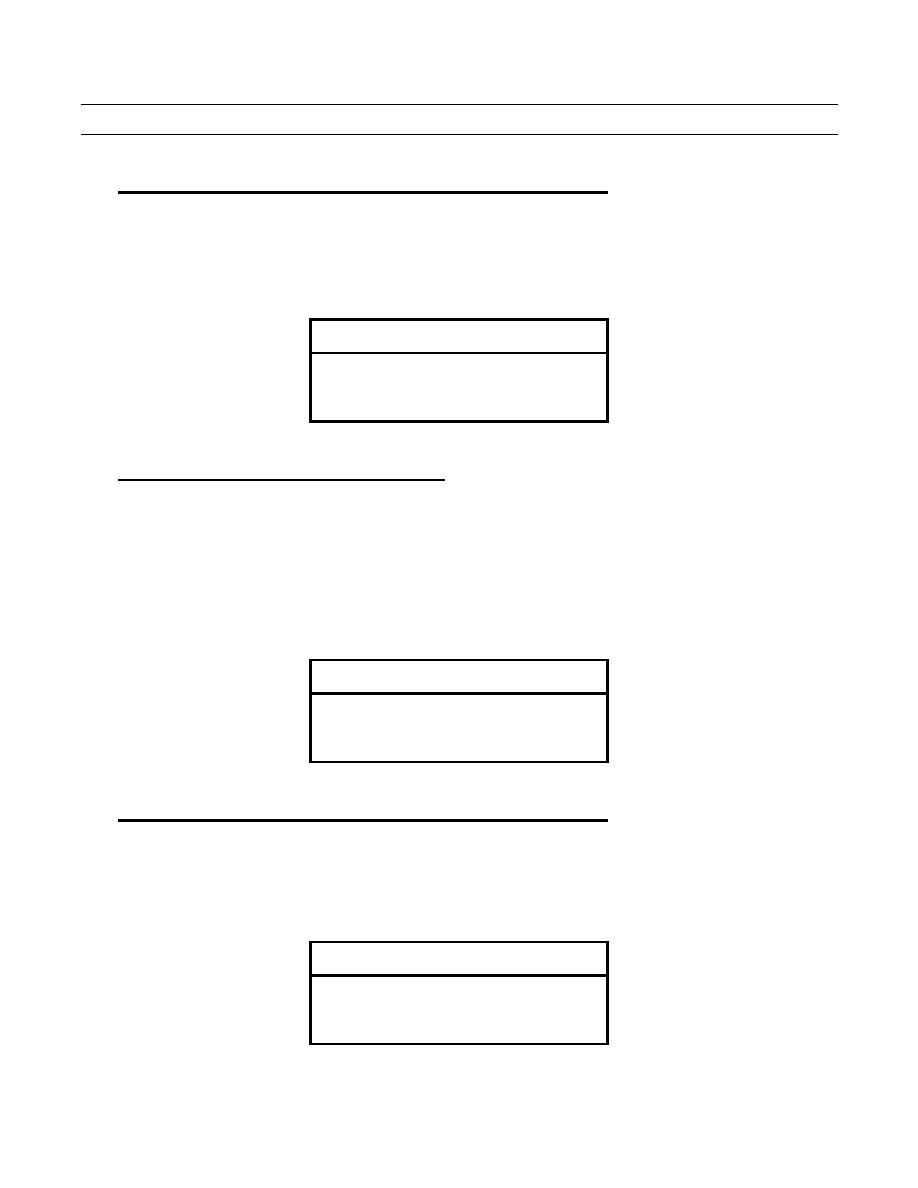
TM 10-3930-675-24-2
STEERING CALIBRATION - CONTINUED
0238 00
CALIBRATION - CONTINUED
3.
Steering System Hydraulic and Electrical Connections Check (Menu 2 of 10).
a.
Pressing value increase "+" button will result in wheel no.1 (RF) moving to the right and an increase of values on
ECS display screen.
b.
Pressing value decrease "-" button will result in wheel no.1 moving to the left and a decrease of values on ECS dis-
play screen. ECS display screen should look as shown:
CALIBR STEERING
2 (10)
AXLE 1
ADJUST WHEEL
X
Range 0 +/-5
ANGLE
X
c.
Press right arrow button to advance thru remaining steering system calibration menus.
Steering Cylinder No. 1 Calibration (Menu 3 of 10).
4.
a.
Steering cylinders position must be manually checked by measuring cylinder length. Measurement should be taken
from center-to-center of cylinder mounting pins. Correct length is 31 5/16 in. (796 mm). If length is incorrect,
adjust steering cylinder for wheel no.1 (RF) by pressing increase "+" or decrease "-" buttons.
b.
Press "Enter".
c.
Recheck steering cylinder position. Correct length should be 31 5/16 in. (796 mm).
d.
ECS display screen should look as shown:
CALIBR STEERING
3 (10)
AXLE 1
SET WHEEL
0
ANGLE
0
e.
Press right arrow button to advance thru remaining steering system calibration menus.
5.
Steering System Hydraulic and Electrical Connections Check (Menu 4 of 10).
a.
Pressing value increase "+" button will result in wheel no. 2 (RR) moving to the right and an increase of values on
ECS display screen.
b.
Pressing value decrease "-" button will result in wheel no. 2 moving to the left and a decrease of values on ECS
display screen. ECS display screen should look as shown:
CALIBR STEERING
4 (10)
AXLE 2
ADJUST WHEEL
Range 0 +/-5
0
ANGLE
0
c.
Press right arrow button to advance through remaining steering system calibration menus.
0238 00-2


