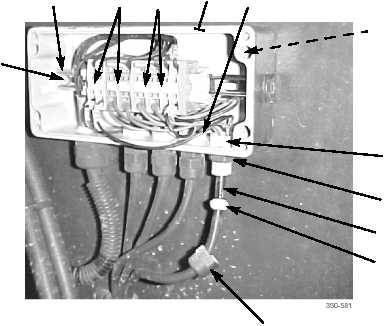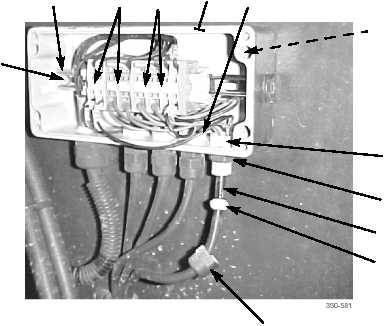TM 10-3930-675-20-2
0077 00-2
TOPHANDLER PROXIMITY SWITCH JUNCTION BOXES REPLACEMENT - CONTINUED
0077 00
REMOVAL - CONTINUED
NOTE
Perform steps 3 and 4 in five places.
3.
Loosen cable nut (14) and slide cable nut and grommet (13) back on cable (12).
NOTE
Tag wires for installation.
4.
Using a jeweler’s screwdriver, disconnect wires (8) from terminal blocks (7) and pull cables (12) with wires from junc-
tion box (3).
5.
Remove two screws (5), terminal block holder (6), and terminal blocks (7) from junction box (3).
NOTE
Perform step 6 in five places.
6.
Remove plastic nut (11) and fitting (10) from bottom of junction box (3).
7.
Remove four screws (9) and junction box (3) from tophandler.
INSTALLATION
1.
Install junction box (3) to tophandler with four screws (9).
5
6
7
7
3
8
9
10
11
12
13
14